|
Introduction
Ask three eyewitnesses of a car accident what they saw, and you’ll get three different viewpoints of how the collision happened. Since eyewitness accounts tend to vary, it’s up to the police officer to examine the scene of the accident and vehicles involved, find the root cause of the collision, and issue a citation to the driver who violated established traffic laws. Do a quick Google search, and you’ll find a ginormous amount of web content about writing résumés and other job search documents that provide conflicting advice. What’s right, what’s wrong, and who cares? Wouldn’t you like to rescue your résumé wording, cover letter content, and career bios from common errors and win more interviews? Identifying & Resolving Common Grammatical Errors The quality of your career marketing documents directly affects your ability to get noticed, generate interviews, and articulate your value so that you can land a better-paying job. At the risk of sounding like the grammar police, some of the most frequent grammatical errors I see people make are writing from the wrong point of view and using incorrect verb conjugations and verb tenses. Q: What is point of view and why is it important? A: According to the Merriam Webster online dictionary, point of view is “a position or perspective from which something is considered or evaluated.” (1) In literature, point of view is the perspective that the narrator holds in relation to the events and other characters in the story. (2) There are three basic points of view — first person, second person, and third person — that can use singular or plural pronouns. Let’s focus on the pronouns, highlighted in blue, that are used as the subject of the following sentences that demonstrate point of view (POV). First-person POV: I direct a department of 35 sales representatives. Second-person POV: You direct a department of 35 sales representatives. Third-person POV: He or she directs a department of 35 sales representatives. Where most people get confused by POV is how it affects verb choices. For ongoing action, use present-tense verbs (highlighted in blue). First-person POV: I direct a department of 35 sales representatives. Second-person POV: You direct a department of 35 sales representatives. Third-person POV: He or she directs a department of 35 sales representatives. (Notice the addition of the letter “s” to the verb in the third-person POV.) Q: What point of view should I use when writing my cover letter? A: The first-person POV is the right choice for writing your cover letter because it enables you to tell your career story from your perspective. Here’s an easy way to remember first-person POV: When you are telling a story through your eyes, use the pronoun “I.” You are in the driver’s seat, sharing your career story with people who have the capacity to hire you. Q: “What point of view should I use when writing my résumé? A: The current U.S. best practice is to write your résumé in the first-person-implied POV, omitting all personal pronouns including I, me, my, mine, myself, we, us, our, and ourselves. (3) For a current job or ongoing career-related activities, use present-tense verbs in the first-person-implied POV. Exclude all personal pronouns from your résumé content. Example: Design business development strategy and strengthen sales effectiveness to generate substantial increase in annual recurring revenue. In this example, we used the present-tense verbs (design and strengthen) to describe the goal of increasing annual recurring revenue. Notice that the pronoun “I” is understood, and it is not included in the résumé wording. For accomplishments and all previous jobs, use past-tense verbs in the first-person-implied POV: Example: Designed business development strategy and strengthened sales effectiveness by 20%, which generated a $10 million increase in annual recurring revenue. Notice the use of the past-tense verbs (designed and strengthened) to describe and quantify the accomplishment. Again, the pronoun “I” is understood; therefore, it is omitted from the résumé content. People get confused about POV when describing previous jobs or accomplishments. The determining factor for using the verbs designed and strengthened is not POV but the choice of whether to use a present-tense verb or a past-tense verb. That’s good news for people with grammar phobia, because the verbs are exactly the same in the past tense, despite the point of view! Q: When is second-person POV used? A: Second-person POV is used when giving instructions or directives. Think of a driver’s ed coach telling a student, “You must take the next right turn to avoid the accident ahead.” More than likely, the driving coach would speak in the second-person-implied POV, leaving out the pronoun “you” and the word “must,” and simply say, “Take the next right turn.” Do not use second-person POV in your résumé wording because you are writing about yourself, not giving directions or commands to anyone else. Although, in a lengthy job search when your frustration rises, you may fantasize about reaching through your computer screen, grabbing the hiring manager by the shirt collar, and yelling, “Can’t you see I’m the perfect person for the job? Hire me!” Q: Is third-person POV an acceptable alternative when writing my résumé? A: No. Always write your résumé in the first-person-implied POV, dropping the pronouns (e.g., delete I, me, my, mine, myself, we, us, and our). (3) The American industry standard is to write your résumé in the first-person-implied POV without personal pronouns. (4) It is inappropriate to refer to yourself by name or in the third-person POV in your résumé. Writing in the third-person POV creates an uncomfortable distance between you and the reader and can give readers the impression that you are egocentric or pompous, which is not the first impression you want to make on recruiters and hiring teams! (5) Remember, you are in the driver’s seat describing your own career journey, not in the passenger’s seat describing someone else’s actions. Search for and delete any third-person pronouns such as he, she, they, him, her, or them in your résumé wording because you are the author of your résumé. Using first-person-implied POV in your résumé connects readers with your unique career story. Even if you hire a professional résumé writer who serves as your ghostwriter, the writer creates your résumé content using the first-person-implied POV on your behalf. There is one notable exception. Think of the word “who” as a yield sign. In the professional summary at the top of page one on your résumé, you might describe yourself as a “Business development executive who optimizes market expansion and client acquisition and directs strategic initiatives to minimize risk and drive growth across multiple product lines.”(6) The word “who” becomes the key determiner of verb choice. Notice the letter “s” on the verbs optimizes and directs, which are the third-person conjugation of these verbs. When the word “who” is used after the noun phrase “business development executive,” the verbs that follow the word “who” take on the third-person POV. Think of it as saying, “I am one who optimizes and directs ...” Delete “I am one” and replace it with the noun phrase “Business development executive who optimizes … and directs strategic initiatives ….” If you choose to use the word “who,” be consistent in using the same construction in subsequent paragraphs in your professional summary. Caution: Don’t use too many present participles (verbs that end in “ing”), because it can also distance readers from your actions. But that’s a grammar lesson detour we’ll save for another day. Q: In the professional experience section of my résumé, does the POV change, depending on whether it is a current job or a previous role? A: No. The first-person-implied POV is correct throughout your résumé, but verb tenses change, depending on whether you are describing a current job, a previous role, or an accomplishment. Q: How do I know which verb tenses are correct to use in my résumé? A: Choice of verb tenses in your résumé depend on whether the action takes place in the past or present. Q: What about when I’m describing the scope of my job and accomplishments, does the POV change or does the verb tense change? A: The overview statement for your current job is written in the first-person-implied POV using present-tense verbs and shows a snapshot of the scope of your current role. Example: Guide business development and customer success initiatives throughout the customer lifecycle from lead generation to customer acquisition, expansion, and renewal. Be aware that accomplishment statements in your current role are written in the past tense because you’ve already achieved the results you are sharing in your résumé. For any previous role, a brief overview statement is written in the past tense. Example: Guided business development and customer success initiatives throughout the customer lifecycle from lead generation to customer acquisition, expansion, and renewal. In this situation, it’s a no-brainer because your previous job and key achievements happened in the past. Again, be mindful to omit all personal pronouns. Keep your scope statement short; limit it to two or three lines max. Recruiters and hiring teams don’t want to read résumé wording that sounds like a job description. They want to learn how you made a difference at work. Avoid phrases like “duties included” or “responsible for.” Instead, lead with an active verb and describe accomplishments that demonstrate relevant and quantifiable business outcomes. Also, limit the use of adjectives (words that qualify nouns) and adverbs (words that modify verbs and usually end in “ly”). Q: What POV should I use in writing a career bio for a company website or a speaker’s introduction? A: Third-person POV is the right choice for writing a career bio or speaker’s introduction because the company website would be conveying information about you to readers, and someone else would be introducing you to the audience if you are speaking at an event. If you are writing your own career bio or speaker’s introduction, write in the third-person POV, refer to yourself by name, and use third-person pronouns such as he, she, they, him, her, or them. Conclusion Make sure your résumé, cover letter, and career bio convey your unique value to positively influence interviewing and hiring decisions. Don’t let grammatical errors in your career marketing documents stop you from being considered for a job opportunity. Here’s a quick recap of what we’ve learned about point of view, verb choices, and verb conjugations in your job search documents:
Thanks for traveling with me down the grammar highway to learn the writing strategy and grammar rules for different types of career marketing documents. While the English language is full of nuances, I hope this grammar tour has given you the confidence to analyze and correct the wording of your documents. If you’d like to save the stress of writing your career marketing documents yourself or need help with networking strategy and interview preparation, I would be delighted to work with you. Click on writing services or coaching services to learn more, or click here to book a discovery call. Sources
First impressions are everything! Are you using a Microsoft Word résumé template to stand out?
If so, you probably just look like the rest of the résumés a hiring manager or recruiter sees day-in and day-out. At Written by a Pro, we have one design rule: No cookie-cutter résumés that lack originality or distinction. A certified professional résumé writer will support you in developing your résumés (yes, I said résumés – plural). A one-size-fits-all résumé will not generate interviews. It must be tailored to the job opportunity and the targeted company. Make sure your resume is uniquely you! A personalized résumé may include some of the following elements:
Get a custom-designed, color résumé tailored to your specific needs and the needs of your prospective employer. We will work together to implement the right combination of these tools so that your résumé will make a positive first impression! All new résumé packages are backed by a 60-day interview guarantee. If your résumé doesn't generate interviews in the first 60 days, we'll rewrite it for free (see terms of service for details about keeping a copy of all job postings and a résumé submissions log). Questions? Schedule a free, 15-minute consultation at www.calendly.com/writtenbyapro to discuss your career goals. I am often asked questions from job seekers searching for ways to differentiate themselves:
As a professional résumé writer, I will help you articulate the value you offer an employer. By asking targeted questions, I will create a personalized résumé for your dream job that incorporates the strengths that separate you from your strongest competitors. Together we will be able to determine the ROI you will provide a new employer, and answer these important questions:
These questions will help us create the perfect résumé for your dream job, so it’s clear why you are the most qualified candidate. Remember: An unfocused or generic resume is not beneficial to an employer or recruiter. It does not provide any unique value to answer why you are the perfect candidate. Schedule your free, 15-minute consultation today at www.calendly.com/writtenbyapro. Recruiters report receiving more than 200 applicants within 24 hours of a job being posted online. Within a week, that number can rise significantly.
How do you stand out in a sea of applicants? It’s tough these days. So many talented people are entering the job market, looking for many of the same positions at companies who are hiring during the COVID-19 pandemic. As a certified professional résumé writer, I know what hiring managers are looking for and how they process applicants through the company's applicant tracking system (ATS). We will work to give you that competitive edge through personalized materials and a one-of-a-kind approach. We will write and design your résumé so you can shine above the rest! How do we do that? First, we will create custom documents that highlight your strengths. You'll get:
Your résumé will read smarter, look sharper, provide value, and show a ROI to an employer or recruiter. Schedule your free, 15-minute consultation at www.calendly.com/writtenbyapro. Ask about our 60-day interview guarantee! If you are one of the 38.6 Million who Have Filed For Unemployment Since March, you know the stress and challenges that come with navigating a job search during a pandemic.
Who is hiring? How do I make my resume stand out and get recognized? How do I address gaps in employment? As a Certified Professional Résumé Writer (CPRW), these are concerns I hear firsthand from executives and mid-career professionals who haven't conducted a job search in a long time. Or maybe, you’re a pro at writing but don’t know how to handle the gaps, furloughs, or layoffs that the COVID-19 economy has brought you. Click here to schedule an appointment for a free consultation to discuss how to:
Whatever your unique circumstances, now more than ever, having a certified professional help you create your résumé and coach you through your job search will set you up for success! A cartoon caption read, “My resume is just a list of things I never want to do again!”
I laughed, but it gave me cause for concern. If your resume is a list of the things you never want to do again in your lifetime, how do you expect to land a job doing the things you love? Your resume is a vehicle to take you to your dream job, located at the intersection of the employer’s needs and the work you are passionate about doing. Interview-generating resumes have seven common characteristics—what I call the 7 C’s of high-performing resumes. 1. Contemporary resume design Create visual appeal with a crisp, clean resume design, conservative use of color, and classy fonts to grab the reader’s attention upon first glance. 2. Clear focus Target your resume for the next step in your career path. Increase your resume’s performance by customizing each resume to a specific professional role. Laser-focused resumes outperform vague, generic resumes by as much as 10X. 3. Consideration of the employer’s needs Use the prospective employer’s requirements to form the framework for your resume. 4. Captivating hook with a unique professional brand Develop a value proposition statement that connects with the company’s mission and specific needs. 5. Correlation between your professional strengths and the job the employer needs to be done Write a concise work history that proves you can do the job based upon successful past performance. 6. Concrete examples of key initiatives and results Show the size/scope of projects you have led and the quantifiable benefits to the company in terms of revenue generated, dollars saved, or productivity gained. 7. Coherent writing that is well organized and error-free Review the overall organization and progression of ideas. Condense lengthy content into the most relevant and engaging talking points. Delete redundant wording. Edit judiciously for grammar, punctuation, and spelling. Banish boring resumes filled with tasks you hate to do. Use these seven steps to write a high-impact resume that positions you as the best candidate for that once-in-a-lifetime job opportunity. Do you like the ideas contained in this blog post, but don’t have the time or energy to implement them? Put Written by a Pro’s writing/editing team to work for you. Would you like to learn a secret that professional resume writers use to save time and create compelling resumes? They use a ladder strategy, rather than a parachute approach. Before I explain, let’s take a moment to review the basic anatomy of a resume: The assertions section makes specific claims that you are capable of doing the job while the evidence section provides a record of your accomplishments. The assertions section includes the headline, tagline, and professional profile statement. Place your assertions in the top one-third to one-half of the first page. The evidence section includes your education, certification, professional associations and, of course, your employment history with performance highlights written in bullet points using the PSR format showing the:
To write your resume like a pro, start from the bottom of your resume and work to the top, saving the headline, tagline, and professional profile for last. Think of it as starting from the bottom rung of your career ladder and climbing up. This is much more effective than taking a parachute approach and writing from the top down for two reasons: The ladder strategy gives you an easier starting point and an overall view of your employment history. Here’s a step-by-step plan for writing your first draft using the ladder strategy: 1. List memberships in professional organizations along with dates of membership and any leadership roles you held. Save your document and scroll up. 2. Above professional organizations, type in your education, certification, and any professional development courses. Save and scroll up. 3. Next, list your professional experience. Start with your oldest job (typically your first job out of college). Why? With the passage of time, you have gained a better perspective of your contributions to the company.
5. List your top 9-12 professional skills in a three-column table in the top 1/3 of your resume or create a functional listing of specific skills under each job description, or both.
6. Next, create a professional profile statement. Remember, your profile should be future-focused and position you for the next rung on your career ladder.
8. For the tagline, write your unique selling proposition, core value proposition statement, or competitive differentiation statement (similar concepts with differing terminology). Answer this question: How do you make a difference in the workplace?
9. Create your letterhead with your contact information and your headers for subsequent pages of your resume. Make sure your page breaks fall at appropriate places. Save your document and print. 10. Google the top 20 worst words to use in a resume. Now, scan your resume to see if you have used any of the overly used words and delete them wherever possible.
11. Proofread thoroughly.
Job Seeker, knowing these 12 tips and tricks from the pros will take the mystery out of writing your resume. However, if you find that writing about yourself is mind boggling, we’re here to help you strike the right balance between assertions and evidence and take the guesswork out of writing your career story. Starting with an in-depth interview and fit/gap analysis, we’ll create an authentic, purpose-driven, and focused resume that paints a positive yet realistic portrait of who you are and the value you bring to your next employer. Our mission is to help you land your dream job fast. Call us today at 912-656-6857. © 2016, Sharla Taylor, Written by a Pro. All rights reserved. 
Breaking News:
Today, the Punctuation Police issued an all-points bulletin that reads, “Be on the lookout for a serial comma killer who goes by the initials A.P. Here’s what we know: The suspect has severed all ties with the Style Guide Gang, is estranged from his college buddies A.P.A. and M.L.A., and has disassociated from his colleagues Chicago and Gregg. We have uncovered evidence that A.P. has repeatedly erased commas falling before the word ‘and’ in a series of three or more items.” Mission Possible spoke with another officer who told us, “In the beginning of his crime spree, A.P. was acting alone, armed with an eraser that was lethal to serial commas written in pen and pencil.” A.P.’s mother cried, “I'm afraid that A.P. has lost all comma sense.” The police officer added, “We believe A.P. has recruited the help of the backspace and delete keys on your computer keyboard. This is serious cause for concern.” In light of this new development, we encourage job seekers to examine every list of three or more items found in their career correspondence to ensure no further loss of comma life. In a statement to the media, the remaining members of the Style Guide Gang made this heartfelt plea to citizens, authors, and journalists: “Serial commas provide clarity and consistency in writing. They deserve to be protected in contemporary American usage.” I’m Sharla Taylor, reporting live from Mission Possible Headquarters. We’re dedicated to keeping you informed of the latest happenings in the written world. Read more at “Punctuated with Humor.” Copyright 2016 by Sharla Taylor. All rights reserved. |
Sharla Taylor's BlogCategories
All
Author
Sharla is a mulit-certified career coach, executive resume writer, job search strategist, networking consultant, and published author. Through her company, Written by a Pro, Sharla has been helping executives and mid-career professionals land great jobs with better compensation and work-life balance for more than 20 years. She approaches her business from a Christian perspective. Her favorite Scripture is Matthew 19:26 "with God all things are possible" and this Bible verse is the inspiration for the Mission Possible Career Coaching Program. Click here to explore some free resources for mid-career and executive job seekers and book your free, 20-minute consultation with Sharla Taylor. WRITTEN BY A PRO
912-656-6857 Mon. - Thurs. by appt. only Graphic Artist
Austin Farmer, graphic artist, is a graduate of Savannah College of Art and Design where he majored in Industrial Design and minored in Architecture. Austin creates marketing materials for businesses and uses his artistic and musical talents to enhance the worship service at Compassion Church. He also draws exquisite portraits and creates amazing animations! Austin's favorite Scripture passage is Isaiah 12:2. |
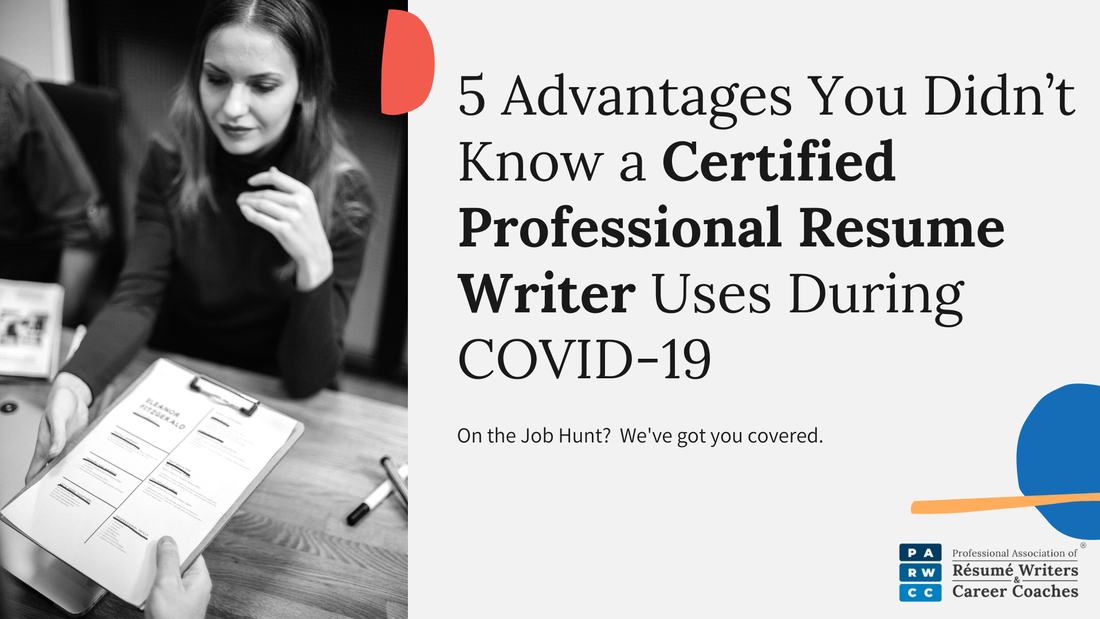
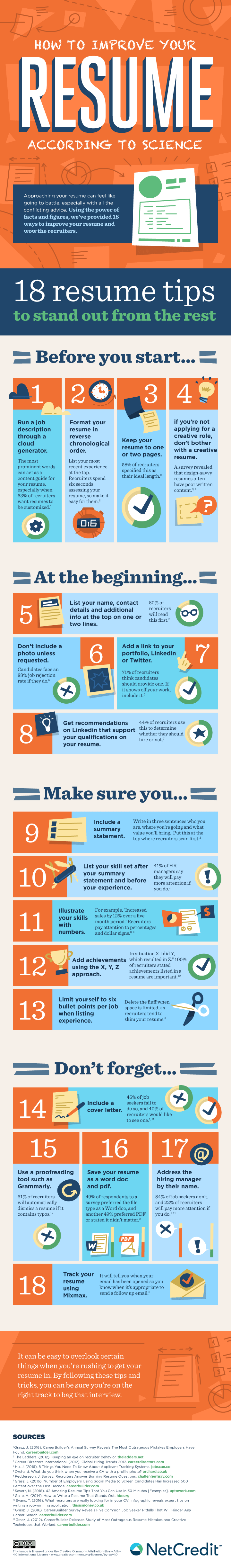

 RSS Feed
RSS Feed
